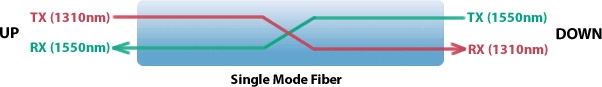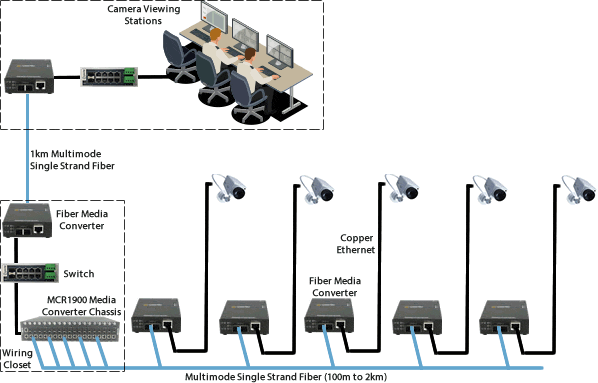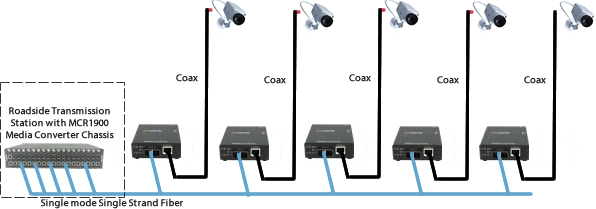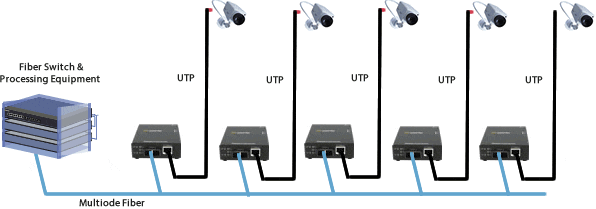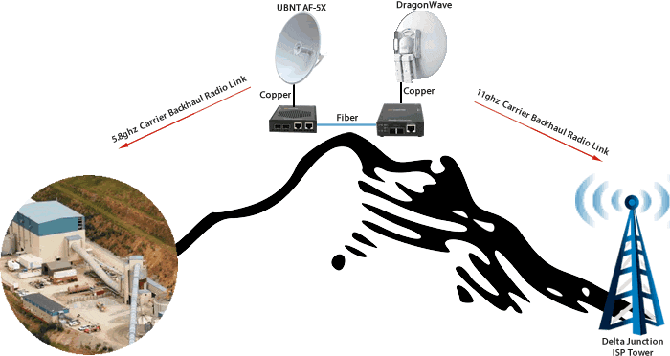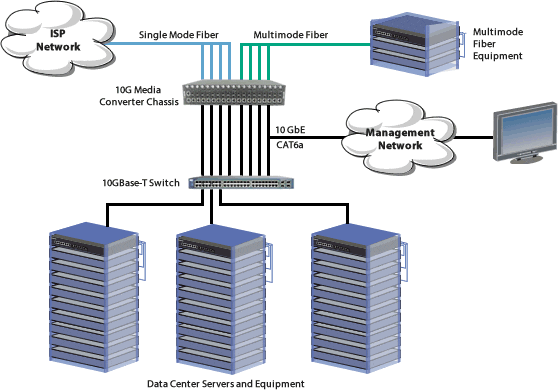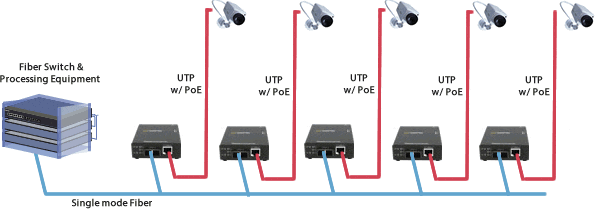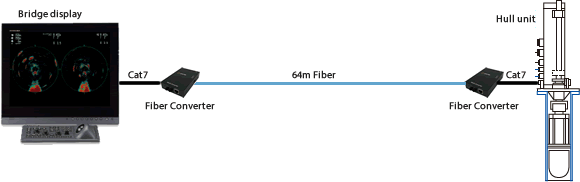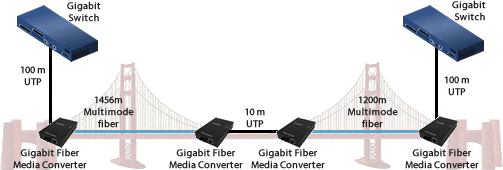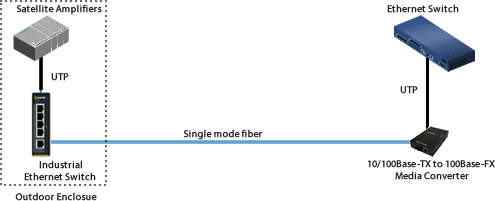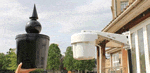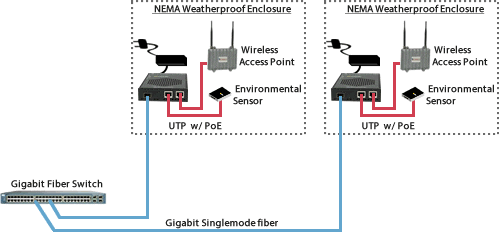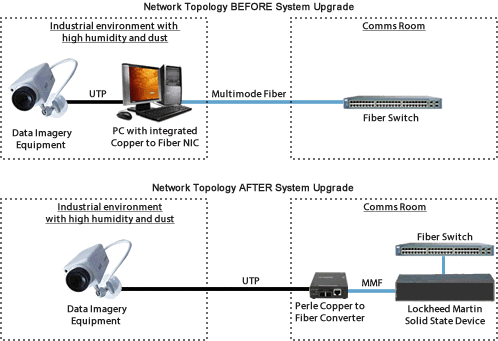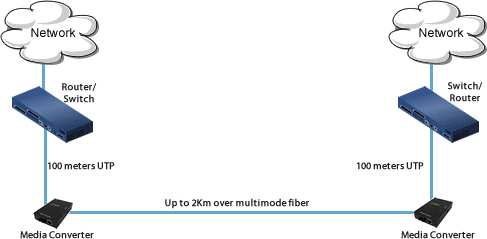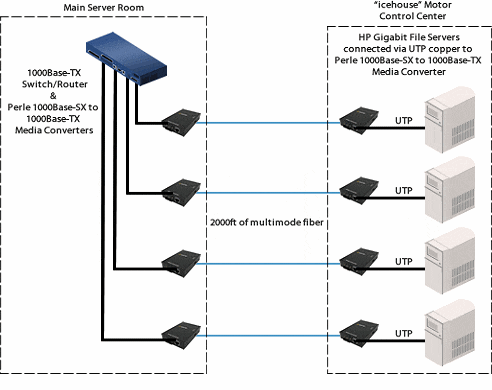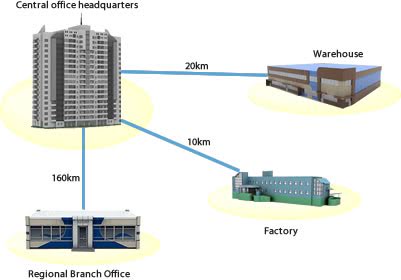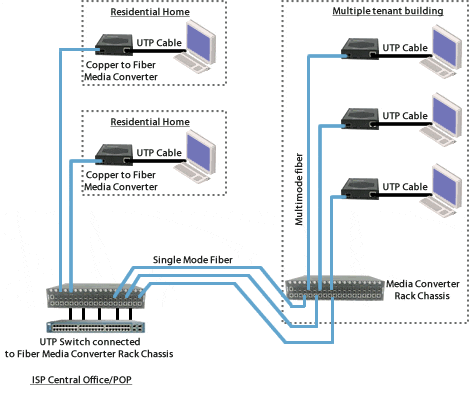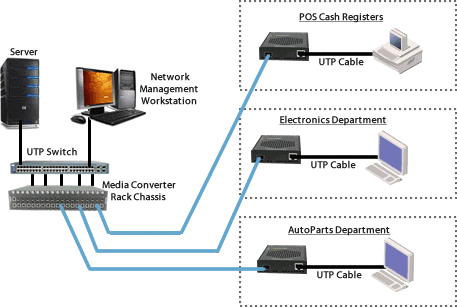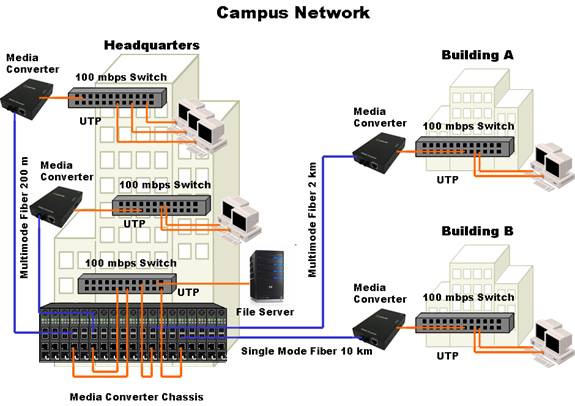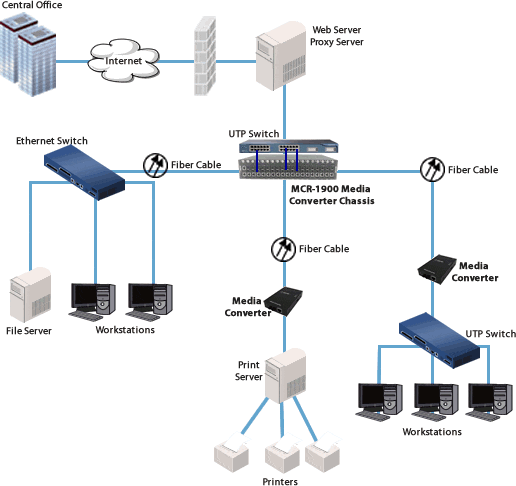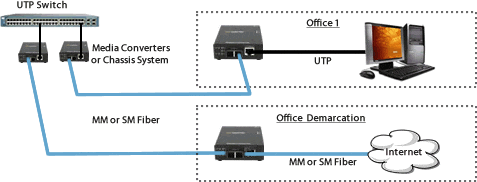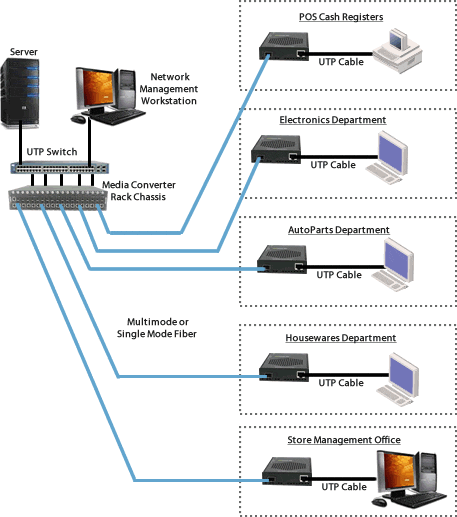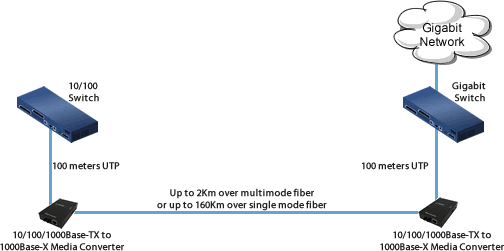Conversores de Medios de Carril DIN SR-1110-SFP
Conversores de Tasa de Conversión de Cobre a Fibra
- 10/100/1000Base-T a 100Base-X o 1000Base-X
- Conecte dispositivos 10/100 a una infraestructura Fast Ethernet o Gigabit
- Enlace el cobre a fibra multimodo o monomodo
- Ranura vacía para SFP Cisco y otro estándar de la industria.
- Funciones Avanzadas: Link Pass Through, Far-End Fault, Auto-MDIX
- Entrada de Alimentación Triple: Conector de alimentación del bloque de Terminales Doble y T-Bus
El Conversor de Medios de Carril DIN SR-1110-SFP Perle conecta el cobre con UTP a la fibra en forma transparente. El puerto de fibra óptica conectable permite configuraciones de red flexibles utilizando transceptores SFP suministrados por Perle, Cisco u otros fabricantes de SFP compatibles con MSA. Estos Conversores de Medios de Tasa de Conversión proporcionan una solución económica para:
- Prolongar la vida útil de los equipos no basados en fibra al permitir la transmisión de datos desde dispositivos 10/100/1000Base-T a través de fibra gigabit
- Amplíe la distancia de una red existente conectando el cableado CAT5/6/7 a fibra multimodo o monomodo.
- Amplíe la distancia entre dos dispositivos o redes basados en cobre
- Proteja los datos de Ethernet del ruido y las interferencias IEM interconectando sus dispositivos Ethernet de cobre a través de fibra en plantas industriales.
El conversor de medios SR-1110-SFP también está disponible en una versión compatible con temperaturas de funcionamiento extendidas de -40ºC a +75ºC.
Los Administradores de Redes pueden estar tranquilos con las funciones avanzadas de Perle, como Auto-Negotiation, Auto-MDIX, Link Pass Through, Far End Fault y Pause, que hacen que el enlace sea completamente transparente de extremo a extremo. Esto permite una mayor eficiencia a la hora de resolver problemas y un menor mantenimiento in-situ. Estas funciones para ahorro de costes y tiempo, unidas a la garantía de por vida y al soporte mundial gratuito, convierten a los Conversores de Medios con Conversión de Velocidad SR-1110-SFP la elección inteligente para los profesionales de TI.
Características del Conversor de Medios de Fibra SR-1110-SFP: 10/100/1000Base-T a 1000Base-X
| Carcasa del carril DIN | Se montan fácilmente en un carril DIN o en el interior de las cajas de distribución. Utilizando una carcasa de riel DIN nativo con clip de conexión a tierra. Sin necesidad de complementos. |
| SFP Speed Sensing | Detecta automáticamente si se ha insertado un SFP de fibra Gigabit o Fast Ethernet y se ajusta en consecuencia. |
| Auto-Negotiation | El conversor de medios admite negociación automática. La interfaz de fibra 100/1000Base-X negocia conforme a la cláusula 37 del estándar 802.3. 10/100/1000Base-T negocia conforme a las cláusulas 28 y 40 de 802.3. 100/1000Base-X establece el enlace con la otra parte tras alcanzarse el máximo denominador común (HCD) y establecerse el enlace de cobre con la otra parte. 100/1000Base-X continúa realizando el ciclo de negociación mediante la transmisión de un fallo remoto por fuera de línea (siempre y cuando esto se haya activado a través de la configuración del conmutador) hasta que el cobre haya establecido el enlace y los HCD coincidan. El conversor de medios admite la negociación automática de full duplex, half duplex, remote fault, full duplex pause, asymmetric pause y Auto MDI-X. |
| Auto-MDIX | Auto-MDIX (cruce automático de interfaz dependiente del soporte) detecta la señalización de la interfaz de cobre Ethernet para determinar el tipo de cable que se encuentra conectado (de paso directo o de cruce) y configura automáticamente la conexión cuando está activado. El conversor de medios también puede realizar correcciones en el caso de un par en el que se hayan intercambiado los hilos. El conversor de medios se ajusta para una desviación de retardo de hasta 64ns entre los pares 1000Base-T. |
| Smart Link Pass-Through | Cuando el modo Smart Link Pass-Through está habilitado, el puerto de cobre de Ethernet reflejará el estado del puerto del convertidor de medios de fibra Ethernet. Esta característica se puede utilizar si la negociación automática de fibra está habilitada o deshabilitada. |
| Fiber Fault Alert | Con Fiber Fault Alert (alerta por fallo de fibra), se informa del estado del receptor Fibra Ethernet al transmisor Fibra Ethernet. Esto proporciona notificación de fallos al dispositivo asociado conectado a la interfaz Fibra Ethernet del conversor de medios. Si el transmisor Fibra Ethernet está desactivado como resultado de este fallo, se activará periódicamente para permitir que se borre el estado en el caso de que el dispositivo asociado de Fibra Ethernet utilice una técnica similar. Esto elimina la posibilidad de bloqueos que se produce en algunos conversores de medios. Sólo es aplicable cuando está desactivada la negociación automática. |
| Pause (IEEE 802.3xy) | La señalización Pause es una función de IEEE que suspende temporalmente la transmisión de datos entre dos dispositivos en el caso de que uno de ellos esté sobrecargado. El conversor de medios Fast Ethernet admite la negociación de pausa en la conexión de cobre 10/100/1000Base-T y la conexión de fibra 1000Base-X. |
| Duplex | Se admite funcionamiento dúplex y semidúplex. |
| Paquetes Jumbo | Transparente a paquetes jumbo de hasta 10 KB. |
| VLAN | Transparente a los paquetes con etiqueta de VLAN. |
| Remote LoopBack | Capacidad para realizar un bucle en la interfaz de fibra 1000Base-X. |
Specifications
HTSUS Number:
8517.62.0020
UNSPSC Code:
43201553
ECCN:
5A991
Power
Input Supply Voltage
Triple voltage 12 / 24 / 48 VDC (9.6 – 60 VDC) input supporting:
- 2 x Terminal Block power input and
- 1 x T-Bus power input
Current
0.09 A (@ 24VDC)
Power Consumption
2.16 watts (@ 24VDC)
Power Connector
Dual input Terminal Block and/or T-Bus
Indicators
Power / TST
This green LED is turned on when power is applied to the media converter. Otherwise it is off. The LED will blink fast/slow when in Loopback test mode or hardware error.
Fiber link on / Receive activity (LKF)
- On: Fiber link present.
- Blinking slowly: Fiber link disabled because of copper link loss.
- Blinking quickly: Fiber link present and receiving data.
- Off: No fiber link present
Copper link on / Receive activity (LKC)
- On: Fiber link present.
- Blinking slowly: Fiber link disabled because of copper link loss.
- Blinking quickly: Fiber link present and receiving data.
- Off: No fiber link present
Link Pass-Through (LKP)
- On: Copper link is present.
- Blinking slowly: Copper link disabled because of fiber link loss.
- Blinking quickly: Copper link present and receiving data.
- Off: No copper link present
10/100/1000 Copper Speed (SP)
- Green: 1000 Mbps
- Yellow: 100 Mbps
- Off: 10 Mbps
Copper Link Activity (LK)
- On: Copper link is present
- Blinking quickly: Copper link receiving data
Switches - accessible by sliding the chassis open

Auto-Negotiation
- Auto (Default-Up): In this mode of operation the media converter will negotiate Ethernet parameters on both the copper and the fiber connection. This will ensure the most optimal connection parameters will be in effect. If connecting to another Perle Gigabit Media Converter, this parameter should be set to Auto.
- Off: The fiber Negotiation should only be turned off, if the fiber link partner does not support fiber link negotiations
SGMII
100/1000 (Default-Up): In this mode, the fiber characteristics will depend on the SFP inserted.
- Standard Mode (Default-Up): In this mode, the link state on one connection is directly reflected through the media converter to the other connection. If link is lost on one of the connections, then the other link will be brought down by the media converter. If the installation has a media converter on both ends of the fiber link and both are setup for Smart Link Pass-Through, then a loss of copper link on the far end device will propagate through both media converters and will result in a loss of link at the near end device. This would, therefore, resemble a direct copper connection.
- Standard Mode (Down): In this mode the links on the fiber and copper sides can be brought up and down independently of each other. A loss of link on either the fiber link or copper link can take place without affecting the other connection.
Loopback
- Disabled (Default-Up): The loopback feature is disabled. This is the normal position for regular operation. The switch must be set to this position for data to pass through the media converter.
- Enabled: This is a test mode. All data received on the receive (RX) fiber connection is looped back to the transmit (TX) fiber connection. The state of the copper is not relevant and no data or link status is passed through to the copper side.
Fiber Fault Alert
- Enabled (Default-Up): In this mode, when Fiber negotiation is turned on, if the media converter detects a loss of fiber signal on the fiber receiver it will immediately disable its fiber transmitter signal. This notifies the fiber link partner that an error condition exists on the fiber connection. If the remote media converter is set up for FFA Enabled and the local media converter is set up with Smart Link Pass-Through, a loss of fiber link on either the transmit or receive line will be passed through to the local copper connection to notify the connected device. If the media converter has been set to Smart Link Pass-Through mode, the effect will be the same as FFA since the link loss on the fiber receiver will result in bringing down the copper link, which will in turn cause the transmit fiber link to be brought down.
- Disabled: In this mode, the media converter will not monitor for fiber fault.
Duplex Mode
- Full (Default-Up): In this mode, when Auto Negotiation is set to off, the media converter will be set to Full Duplex mode.
- Half: The media converter will be set to Half Duplex mode
Copper Speed
- 100 (Default-Up): In this mode, when Auto Neg (copper) is set to off, the media converter will use this switch setting for its Ethernet copper speed connection.The media converter will force the speed to 100 Mbps.
- 10: The media converter will force the speed to 10 Mbps
Fiber Negotiation (Gigabit SFP)
- Auto (Default-Up): The Media Converter will negotiate Ethernet parameters on the fiber connection. This will ensure that the most optimal connection parameters will be in effect. If connecting to another Perle Media Converter, this parameter should be set to Auto. The Media Converter Module will advertise 1000Mbps, Full and Half Duplex, no Pause.
- Off: The Media Converter Module’s fiber will be fixed to 1000Mbps, Full Duplex.
Cables and Connectors
10/100/1000Base-T
- RJ45 connector
- 2 pair CAT 5 (UTP or STP) or better cable for 10/100 Mbps
- 4 pair CAT 5 (UTP or STP) or better cable for 10/100/1000 Mbps
Small Form Factor Pluggable
( SFP ) slot
- SFP slot models: Empty slot for 100Base-X SFP modules supplied by Perle, Cisco or other manufacturers of MSA compliant SFPs.
- Hot insertion and removable ( hot swappable ).Hot insertion and removable ( hot swappable ).
Magnetic Isolation
1.5kv
Fiber Optic Cable
- Multimode: 62.5 / 125, 50/125, 85/125, 100/140 micron
- Single Mode: 9/125 micron (ITu-T 625)
Filtering
Filtering
1024 MAC Addresses
Frame Specifications
Buffer
1000 Kbits frame buffer memory
Size
- Maximum frame size of 10,240 bytes -- Gigabit
- Maximum frame size of 2048 bytes -- Fast Ethernet
Packet Transmission Characteristics
Bit Error Rate (BER)
<10 -12
Environmental Specifications
Operating Temperature
-10°C to 60°C (14°F to 140°F)
Storage Temperature
-25°C to 70°C (-13°F to 158°F)
Operating Humidity
5% to 90% non-condensing
Storage Humidity
5% to 95% non-condensing
Operating Altitude
Up to 3,048 meters (10,000 feet)
Heat Output (BTU/HR)
7.37
MTBF (Hours)
571,991 Hours
Calculation model based on MIL-HDBK-217-FN2 @ 30°C
Chassis
Molded plastic DIN Rail case with an IP20 ingress protection rating
Mounting
Din Rail Kit
Native
Product Weight and Dimensions
Weight
0.12 kg, 0.26 lbs
Dimensions
114 x 100 x 22.5mm, 4.5 x 3.9 x 0.88 inches
Packaging
Shipping Weight
0.17 kg, 0.37 lbs
Shipping Dimensions
145 x 105 x 30 mm, 5.7 x 4.1 x 1.2 inches
Regulatory Approvals
Emissions
- FCC 47 Part 15 Class A
- EN55011 (CISPR11)
- ICES-003
- EN61000-6-4 (Emissions for industrial environments)
- CISPR 32 / EN 55032
- EN61000-3-2
Immunity
- CISPR 35 / EN 55035
- EN 61000-4-2 (ESD)
- EN 61000-4-3 (RS)
- EN 61000-4-4 (EFT)
- EN 61000-4-5 (Surge)
- EN 61000-4-6 (CS)
- EN 61000-4-8 (PFMF)
- EN 61000-4-11
- IEC/EN 61000-6-2 (General Immunity for Industrial Environments)
Safety
- UL/EN/IEC 62368-1 (previously 60950-1)
- CAN/CSA C22.2 No. 62368-1
- CE
Application Diagrams
Fast Ethernet o Gigabit a Cámaras IP
Conecte Cámaras IP a una Infraestructura Fast Ethernet o Gigabit
Extienda el alcance a las cámaras IP utilizando conversores de medios de fibra.
Los Convertidores de Medios Independientes se colocan en el extremo remoto conectando las cámaras con interfaces de cobre al cableado de fibra óptica. La fibra puede extender la distancia utilizando fibra monomodo o multimodo a un centro de control. Un chasis de convertidor de medios ubicado en el armario de datos en el centro de control acepta la señal de fibra, la convierte y se conecta al equipo de cobre en el sitio principal.
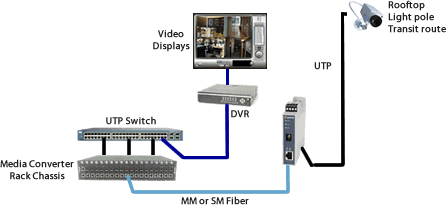
Fibra Fast Ethernet o Gigabit a Puntos de Acceso Inalámbricos
Conecte Puntos de Acceso Inalámbricos a una infraestructura Fast Ethernet o Gigabit
Extienda el alcance a puntos de acceso inalámbrico (AP) utilizando conversores de medios de fibra. Cuando una empresa despliega una red inalámbrica en su oficina o en un gran almacén, los AP deben configurarse en toda la instalación para garantizar una cobertura completa de confiabilidad. Es probable que el administrador de la red deba extenderse más allá de los 100 metros permitidos por el cable de cobre para llegar a muchos de los AP.
Los Conversores de Medios Independientes se colocan en el extremo remoto que conecta los AP con interfaces de cobre al cableado de fibra óptica. La fibra puede extender la distancia utilizando fibra monomodo o multimodo a un centro de control. Un chasis de conversor de medios ubicado en el armario de datos en el centro de control acepta la señal de fibra, la convierte y se conecta al equipo de cobre en el sitio principal.
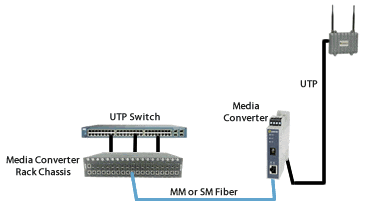
Bridge Dispositivos 10/100/1000 a una Infraestructura Fast Ethernet ó Gigabit
Los dispositivos en un Switch Ethernet 10/100/1000 pueden conectarse a una Infraestructura Fast Ethernet o Gigabit mediante el uso de Conversores de Medios de Conversión de Velocidad 10/100/1000.
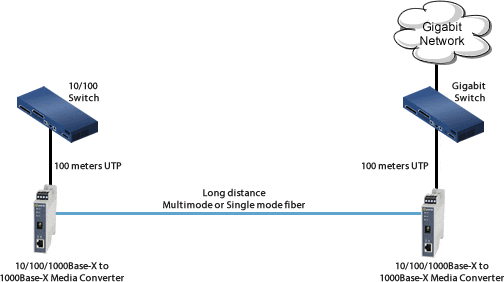
Switch UTP a Switch de Fibra
Interconecte un Switch UTP con un Switch de Fibra
Un convertidor de medios puede interconectar un puerto de conmutador basado en cobre UTP a un conmutador remoto que tiene fibra integrada.
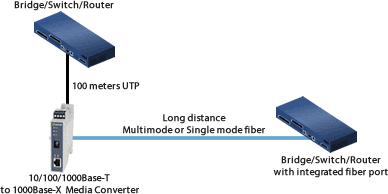
Switch a Servidor Gigabit
Extienda la distancia de red entre un Switch y un Servidor de Archivos Gigabit
Dos Conversores de Medios Ethernet pueden extender la distancia entre un Switch y un Servidor de Archivos Gigabit a través de un enlace de Fibra.
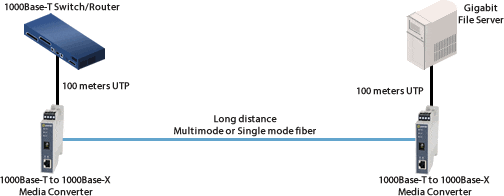
Conexión Directa - Larga Distancia
Conexión Directa entre dos dispositivos remotos
Con un par de Conversores de Medios pueden conectarse dos dispositivos, como pueden ser dos servidores de archivos, a través de un enlace de Fibra.
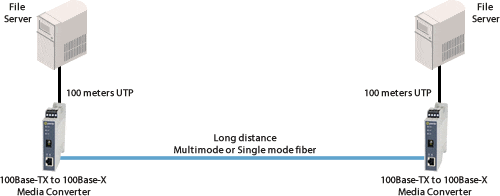
Infraestructura Empresarial
Infraestructura Empresarial de Fibra óptica
Cree una infraestructura de Fibra para su red empresarial sin ningún reemplazo al por mayor de equipos existentes basados en Cobre.
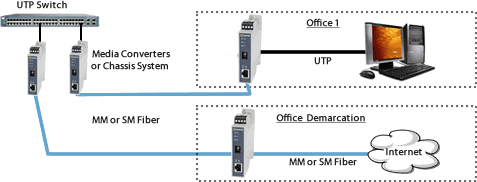
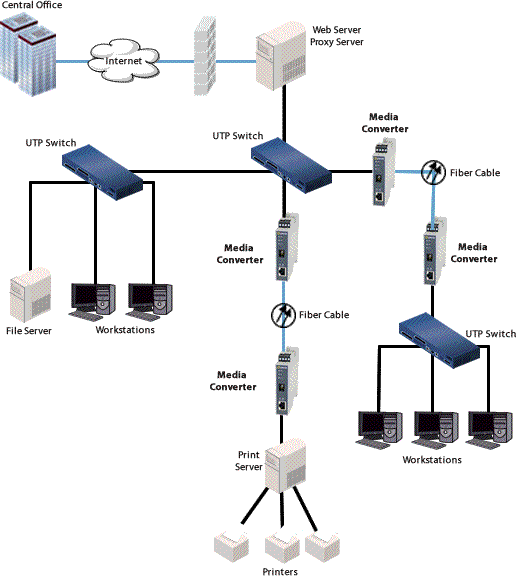
Número de producto: 05091960
SR-1110-SFP- 10/100/1000 Industrial Media and Rate Converter: 10/100/1000BASE-T (RJ-45) [100 m/328 ft] to 1000BASE-X or 100BASE-X- SFP Slot (empty). DIN Rail case, terminal block (Combicon) power connector for external power source
Power Cord: None -- Power Cord not included.

Comuníquese con Ventas de Perle
Compra en la tienda en línea
Distribuidor
Accesorios relacionados